
Image: Shutterstock
Tony Jarne spent eight months investigating exempt accommodation, a type of shared housing in the UK for vulnerable populations like former prisoners, refugees, and the unhoused. He collected hundreds of documents, audio, and video recordings along the way. To manage all this information, he turned to Google’s free tool Pinpoint.
The use of exempt accommodation — a type of housing for vulnerable people — has rocketed in recent years.
At the end of December, a select committee was set up in Parliament to look into the issue. The select committee opened a deadline, and anyone who wished to do so could submit written evidence.
Organizations, local authorities, and citizens submitted more than 125 pieces of written evidence to be taken into account by the committee. Some are only one page — others are 25 pages long.
In addition to the written evidence, I had various reports, news articles, Land Registry titles, and company accounts downloaded from Companies House.
I needed a tool to organize all the documentation. I needed Pinpoint.
A Search Engine for Files
Pinpoint is a Google tool designed for journalists. It allows you to organize information efficiently and quickly, in a way that has been very useful in writing my stories.
It is straightforward and intuitive. If you have used Google products, the design is very similar (I often had the feeling that I was using Gmail or Google Drive).
When you upload documents to a Pinpoint project, it identifies any people, organizations, or places that are named (a process called entity extraction) — providing a ranking by frequency as part of the interface. Clicking on the name of any of those organizations’ locations or people takes you to every mention of that entity in the documents.
It will even do this with scanned PDFs: the tool uses optical character recognition (OCR)to make them searchable.
Organizing Your Files and Data
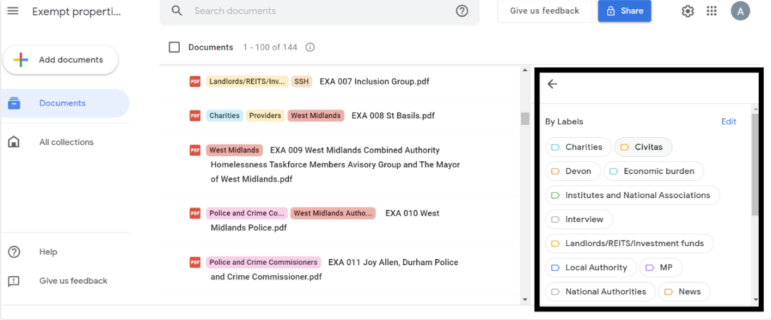
You can see all the labels I created for my investigation on the right. In the middle, all the documents with different labels and colours. Image: Screenshot, Tony Jarne
To organize information, I used labels. Labelling every document allowed me to easily find and collect the information I found in the documents I wanted.
Pinpoint allows you to search within the entire document base you have created, or search within those that have a particular tag.
The tool also allows you to underline texts and create a link to a document section so that you can go straight to it.
For my investigation, for example, I created a master file in which I added links to the most interesting parts of my background research. Gathering the information to write my articles was much quicker as a result.
Audio and Video Is Searchable Too
Pinpoint also allows you to transcribe conversations: upload a video or audio file, and the tool creates a PDF with a timestamped transcription of the conversation.
It is not the best application for transcriptions, but it can be useful to scan-read different parts of the interview if it has been very long — and most of all, it adds it to the information that you can search and link to.
Drawbacks and Comparisons with Document Cloud
The tool also has its disadvantages. Perhaps the main one is that it is not possible to share files with others.
This can be a problem if you are collaborating on a project, or plan to involve others in future. When I wanted to share something, I used another similar tool created by journalists: DocumentCloud. (DocumentCloud has several pay tiers, but also offers a free version with 2GB of free storage.)
DocumentCloud has similar entity extraction, OCR, and annotation functionality, and is particularly good for embedding documents in articles too — I uploaded the documents to this program so the other person could see them.
It is a tool I would recommend for more experienced journalists: it offers a lot of possibilities and allows you to share information. It’s not quite as easy to use as Pinpoint, but you can always try both and choose the one you like the most.
Google Pinpoint also has space limitations. My project involved no more than 500 MB of documents, but if you have several gigabytes of material, you may have to create another Google account or pay for more space.
As Pinpoint is a tool that stores everything in the cloud, you need to be connected all the time. To avoid this inconvenience, I kept a copy of the documents on my computer and used my notebooks to write down the most important things.
But Pinpoint has been an essential tool. If you are going to do research, whether as a journalist or an academic, it allows you to organize information in a very intuitive way and will save you hours of time in the long run.
This post was originally published in the Online Journalism Blog and is reprinted here with permission.
Additional Resources
Secrets to Searching for Video Footage
Video Resources for Data Investigations
The Digital Journalist’s Toolbox: Video
 Tony Jarne is a freelance journalist based in Birmingham, UK, and a MA Data Journalism student at Birmingham City University.
Tony Jarne is a freelance journalist based in Birmingham, UK, and a MA Data Journalism student at Birmingham City University.
