
Photo: Gia Oris on Unsplash
We’ll preface everything that is to follow by saying this: There is no singular “right” way to set up technology for an audience-centric newsroom. But after being involved with various newsroom technology teams and working on storytelling and audience tools for the past few years, I’ve seen some common themes.
What’s most important is not which tool you choo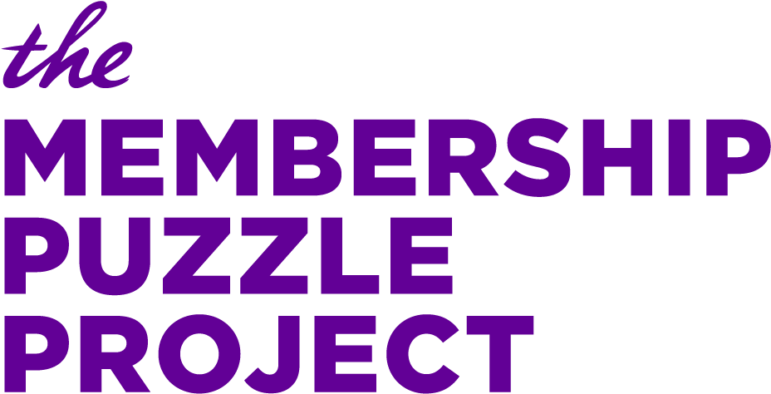 se, or the method by which you implement them, but that your system is well-integrated. Each part must be able to speak to all the others, allowing your data to flow seamlessly, and empowering your team with easy-to-understand workflows that help you better connect with your audience.
se, or the method by which you implement them, but that your system is well-integrated. Each part must be able to speak to all the others, allowing your data to flow seamlessly, and empowering your team with easy-to-understand workflows that help you better connect with your audience.
The goal of this resource is to empower member-driven newsrooms to go into conversations with vendors and tech consultants on a more even footing, armed with the information they need to make informed decisions and avoid costly mistakes.
Start with the Big Picture
You’re probably already familiar with each of the building blocks individually. When selected properly, your newsroom’s processes will be streamlined. This means data won’t be lost or need to be manually transferred between systems. This means not having to create weird “workaround” workflows to accommodate walls between tech tools.
If you do not have in-house technological expertise, such as a Chief Technology Officer (CTO), a lead engineer, or any developers, you may find value in hiring a consultant or tech lead to help you. We’ll also offer advice below on how to hire for that.
Connecting It All
Most software falls into one or more of the following categories:
-
Open source software: Software that is created and maintained by an open community of developers. In other words, anyone can take the existing code base and implement it.
-
Free software: Software that was created to be used for free, although it likely has a paid tier as well.
-
Part of a suite of tools: Some software companies have an “out of the box” option, a suite of tools that are designed to connect to each other. (There are several vendors serving the news industry who have created connections between one or more tools to help assist with this process.)
Many newsrooms have some mix of all of these. Others may have chosen a fully “turn-key” system, which you can start using immediately, as-is when you purchase it. There can be any number of good (or bad) reasons for how your tech tools were chosen or built.
When you’re researching vendors, you want to make sure they have an open application programming interface (API). An API allows data to talk between different software systems. An API’s main purpose is to make sure you can easily access the website/service/vendor’s data for your account. It connects the dots between your content management system (CMS) and your email service provider, and between your membership database and the newsletter sign-up forms.
Don’t Forget to Factor in Staff Time
As you interview vendors and make decisions about your technology tools, cost is likely to be a key factor. But be cautious about less expensive “manual” solutions that require staff intervention, and remember to factor in staff time when calculating the cost of each tool.
Now’s the time to be asking questions like:
-
Will that solution scale with time?
-
What happens if we get 1,000 new members in a single week?
-
What happens if a key staffer is out sick or on vacation?
In your discussions and interviews with vendors, include the staff who will be responsible for using the technology tools.
Meet the Membership Tech Stack
 Customer Relationship Management (CRM)
Customer Relationship Management (CRM)
You might have heard of:
Sugar CRM, Salesforce, Hubspot, Google Spreadsheets, Airtable, Pico, Steady
What should this software do for you?
Keep track of all of your members and contacts. This includes email addresses, membership status, payment and renewal information, subscription preferences, and any other information you need to know about who is engaging with your site. This should be your single source of truth for all contacts.
What are must-haves?
-
An easy way to bulk-import or upload contacts from existing lists (like .csv files).
-
Easy to use search/sort/segment functions.
-
Means for tracking members vs. non-members.
-
Security measures (such as two-factor authentication).
What are nice-to-haves?
-
Advanced tagging and segmentation tools.
-
An internal notes field (or some means for your staff to keep track of their interactions with members, member preferences, etc.)
What are trade-offs to consider?
-
Are the data stored in a single, flat table like a spreadsheet, or are they available in a more dynamic setup, such as a database or several linked tables?
-
Does it speak to your CMS and Email Service Provider easily (through API or third-party integration or plugin)?
Email Service Provider
You might have heard of:
Sailthru, MailChimp, Constant Contact, Engaging Networks, Substack
What should this software do for you?
Manage email relationships with customers, distribute content via email publishing.
What are must-haves?
-
Manage email contact lists and segments (even better if it will sync with your CRM).
-
Build, design, and manage email newsletter templates.
-
Send email blasts such as newsletters and membership drives.
-
Send automatically triggered emails, such as welcome emails or an onboarding series.
-
Sign up new users for email lists on your website.
-
Allow users to unsubscribe from lists and manage their preferences.
What are nice-to-haves?
-
Send automated emails, such as renewal and credit card expiry (your payment processor should have a notifications system – you could manually manage this process of notifying expired credit card users if you had to).
-
Create and deploy banner or popup “calls to action” onsite.
-
Connect via API or integrate with CMS and CRM.
-
Integrate interactive email content.
-
Use conditional formatting to have a “members only” section in the newsletter.
What are the factors to consider?
-
Cost: Most ESPs set prices based on the size of your list. If you succeed at growing your list quickly, the costs could grow, too.
-
Length of service contract: They will often try to get you for 2+ years, which makes you less nimble in the future.
-
Is the template/email builder easy to use?
-
AI-powered and “intuitive” features: They’ll try to upsell you on these, but you probably don’t need them, and they do not always work!
Point of Sale/ Payment Processor
You might have heard of:
Stripe, PayPal, Square, Braintree
What should this software do for you?
Allow you to take and refund customers’ money for products (like membership).
What are must-haves?
-
PCI compliance, ensuring safety of credit card transactions.
-
Highest security standards: tokenization technology and P2PE (point-to-point encryption).
-
Ability to process (and refund) credit card payments.
-
Robust, user-friendly analytics and reporting.
-
Ability to manage recurring monthly and annual payments (recurring).
-
Ability for users to update their credit card info automatically (not solving for this can be incredibly time consuming for the staff and lead to preventable churn).
What are nice-to-haves?
-
Ability to gift a subscription or membership.
-
Auto-renewal (ability to turn on/off at the user level).
-
Real-time payment failure notifications.
-
Integration with CRM/membership database.
What are the factors to consider?
-
Rates and fees for accepting different types of payments.
-
Mobile and desktop experiences.
-
GDPR compliance (data privacy laws set by the European Union).
-
The ability to process payments in multiple currencies (Where are your readers concentrated?)
Content Management System (CMS)
You might have heard of:
WordPress, Squarespace, Drupal, Chorus, Arc, Brightspot, Ghost
What should this software do for you?
Anything published to your website is managed here: content, pages, graphics, etc. This is where members first encounter your brand via the membership landing page, articles, CTAs, etc.
What are must-haves?
-
Create and manage pages and individual pieces of content for your website.
-
Manage header/footer/navigation menus.
-
Security measures for managing several users (2FA, admin roles, etc).
-
Integration with CRM, ESP, and messaging systems.
-
Integration with sign-up forms and payment processor.
What are nice-to-haves?
-
A centralized image and multimedia library (digital asset management).
-
Easy-to-use plugins/integrations to make the system more robust/sophisticated/customized.
-
Open API endpoints that can speak to other pieces of software.
What are factors to consider?
-
CMS maintenance is a whole separate game — but someone needs to do it. Are you going to pay a developer every time you need changes/upgrades? If you buy an “off-the-shelf” product, will they work with you to customize the solution to best fit your organization’s needs as you grow?
Audience Analytics
You might have heard of:
Google Analytics, Chartbeat, Parse.ly, Omniture, Audience Explorer
What should this software do for you?
Keep track of website performance, track user behavior across the site, and report in real time where the audience is coming from and what they are doing next. It can help inform your membership strategy by providing data such as how many unique visitors are visiting your site a certain number of times a month, which can give you a sense of the size of your potential membership base.
What are must-haves?
-
Daily record of how posts on the website performed, where traffic came from, and the specifics of how users entered your site (i.e. a specific post on social media or in a newsletter).
-
Historical view of how content has performed over time.
What are nice-to-haves?
-
App or easy mobile view.
-
Real-time data, especially for social media traffic.
What are factors to consider?
-
Whether or not you have a user login system (this means you will be able to track users more closely).
-
Whether the system was designed for journalism/newsrooms.
-
Sophistication of accessible data, and how much support the vendor will provide to help you analyze the data.
Social Media Management
You might have heard of:
SocialFlow, Buffer, Hootsuite, Sprout Social
What should this software do for you?
Allow you to coordinate and schedule social media posting across several branded accounts. Though a little tangential, it’s how many people will first come into contact with your content.
What are must-haves?
-
Future scheduling function.
-
App or easy-to-use mobile interface.
-
Integration across all major social media platforms (Facebook, Instagram, Twitter, LinkedIn, etc.)
-
Security (2FA for users, etc.)
-
Exportable analytics (so that you can knit them together with analytics reports from other pieces of your stack).
What are nice-to-haves?
-
Real-time analytics.
-
Listening function (ability to create lists of users to follow/segment).
-
Integration with your main analytics tool.
What are trade offs to consider?
-
How many people need access to this tool? Many of these tools charge by the number of users. Do you need to offer access to just one social media manager, or an entire team?
What If I Inherited a Mess?
Some of you may be facing challenges you inherited. That’s very common, especially in newsrooms that are just getting started, or on teams that have had high turnover.
What do we mean by a “mess”? A couple of examples:
-
A past executive signed a lengthy, binding contract with a system that doesn’t work well.
-
You’re stuck in a corporate contract with other sibling entities/organizations.
-
Someone made a mistake in a previous implementation. Dots are no longer connected and your data can’t talk between components of your tech stack.
-
A key employee left without leaving behind “the keys” to a tool or piece of codebase.
All of these are good examples of when to bring in outside help.
So, How Do I Hire Outside Help?
Your best bet is to find someone with both technological knowledge as well as familiarity with a news organization. This could be a software engineer who has worked in the media industry. This could be a reporter-turned-coder who has worked on news apps. This could be someone who has worked for other newsroom vendors.
News Revenue Hub and News Catalyst also fall into this nebulous category, which includes everything from individual developers who will help set something up, all the way through to companies that will manage this for a newsroom for a fee.
Developers in or near our industry generally tend to fall into three categories: front-end (the consumer-facing or “front” side of your software), back-end (“under the hood” or “back” side of your software), and full-stack (someone who works in both front- and back-end development). What do you need this person to do?
Common tasks you might ask a developer to handle could include:
-
Writing code for a third-party API to create a bridge between two pieces of software.
-
Customizing an off-the-shelf tool to fit the specific needs of your organization.
-
Redesigning your newsletter templates for a mobile-first experience.
What to avoid:
-
Anyone who won’t explain things to you clearly and respectfully. You want someone who is going to meet you at your technical comfort level and help educate you to make informed decisions.
-
Developers who haven’t had news media clients or past experience working in newsrooms. The ideal vendor will provide a professional reference in the journalism industry who you can speak to.
Key reminders for working with contractors:
-
Make sure that you retain ownership of your documentation. This means the code base, any digital assets, any training materials, passwords, and a clear explanation of how to maintain the code and get support as needed.
-
Set clear guidance for who has “the keys” to the stack, such as:
-
Who has access to login pages: You should account for both on-staff team members and contract workers who might work with you.
-
Admin access: There should always be at least two admins, ideally from different departments.
-
Ability to restore and create passwords: How often do you update the master passwords? Are you using some kind of organization-wide password manager?
-
Ability to create and delete new users/admins: Make sure that your offboarding policy includes instructions on removing an employee’s access to the tool when they leave the company.
-
Choosing a Vendor
Vendor selection isn’t just about finding the right tools, it’s about ensuring that the company you’re choosing to work with is a good technology partner for your organization. As we mentioned above, there are several vendors serving the news industry who have created connections between one or more tools.
Here is some advice on assessing vendors:
Competitive research
-
Start by Googling “Vendor name + competitors” and see if someone else has already written a comparison between tools you are considering.
-
Ask around: talk to newsroom peers in your space and ask what they are currently using and what the pros and cons are.
-
Ask for references. Most vendors will happily direct you to their previous clients in the media/membership space. If not, that’s a red flag.
Customer service
-
A service level agreement or SLA is a key part of your service contract. This states how long the vendor has to respond to your inquiries for support should anything go wrong.
-
Ask the vendor about several types of support requests: simple items like being locked out of your account on a weekday all the way up to a full outage over the weekend.
-
Ask whether you would have a dedicated support resource and access to a direct contact (like a phone number) or whether you will have to request support via a service portal (such as Zendesk).
Proof of concept and demonstration
-
Always ask for a full demonstration of features, and be sure to record the demo so you can refer back to it later.
-
A good vendor will give you a free trial or a development environment to play with settings and try out features. You should be given a chance to pressure test the software or system before you buy.
-
Push hard here. Before the demo, make a list of all of the things you need this tool to do, then make the vendor demonstrate each one. If they won’t demonstrate a feature, you should be asking why.
Projected cost analysis
-
It’s not just enough to know how much the tool/system/software costs to purchase and implement. You need to see a full cost analysis for the entire length of the contract, including customization, upgrades, ongoing support, maintenance, and any other costs that change over time.
-
This is the time to have them fully explain all of their tiered options. Find out whether their pricing depends on audience size (and what would happen if your audience size suddenly explodes).
Roadmap
-
Ask to see their product roadmap! If you’re going to be a client for a year or more, you should know what features they might add.
-
What features are they close to releasing? (They can usually tell you by quarter.)
-
What features are commonly requested by other news clients?
-
How often do they release major updates to the tool, and how are they managed?
-
What happens to your data if something happens to the company during the term of your contract?
Security
-
Make sure every user can or must enable two-factor authentication.
-
Does the tool capture or store personally identifiable information? And if so, are there ways to limit access to this data?
-
Does the tool use encryption for sharing and sending key data?
-
How does the vendor handle security patches and breaches? How often are they sent? What was the last major one?
Now you’ve met the key players within your membership tech stack, and you have an arsenal of questions to ask potential vendors. A key thing we hope you’ll take away is this: technology should be making your work easier, not more difficult. If it often seems to be the latter, it may be time to seek outside help.
More about Membership
Want to Launch a Membership Program? Here Are 6 Things to Consider
10 Tips for Creating a Successful Membership Organization
Survival Tips for Nonprofit Newsrooms: Fundraising, Membership, and Sustainable Models
How to Adapt Membership Models and Events During the Pandemic
This article was first published by The Membership Puzzle Project and is republished here with permission.
 Emma Carew Grovum is a newsroom and product strategist. She previously worked for The Daily Beast, NYT Opinion, and Foreign Policy Magazine. She lives in New York.
Emma Carew Grovum is a newsroom and product strategist. She previously worked for The Daily Beast, NYT Opinion, and Foreign Policy Magazine. She lives in New York.
